I’ve recently been trying a new piece of software out to help make my social media posts stand-out. That product is TextZFormatter. I was lucky enough to win a free lifetime license of the software for testing it to celebrate the product being launched. So far I have found it to be a great little piece of software. It does exactly what it says on the tin. It helps you format your social media posts.
Do I need to format my social media posts?
No, you don’t have to. After all, great content will always be the most important thing. That said, there are millions of social media posts every day. That’s a lot of competition and surely if a little formatting can help your posts stand out, its worth it. Nobody is saying you have to over-format your posts. In fact, I wouldn’t recommend that. But a little bit, just to make you stand out is a great addition.
So how good is TextZFormatter?
I really like it. It’s simple to use, and there isn’t anything else out there like it to my knowledge. You just construct your post in the editor. You can add emojis, different fonts and symbols. All you have to do then is click the copy button and paste it on to your chosen social media site. I also think it has a lot of future potential, maybe for custom fonts and extra icons which I hope we will see in the future.
Is it good value for money?
Yes, at just £15 per year I think its an absolute bargain and even if I hadn’t been lucky enough to win a free account I probably would have paid for it anyway as its a great little for tool for giving your social media posts an edge over the competition.
Where can I get TextZFormatter?
You can sign -up for TextZFormatter on their website. I’d also like to thank Phil for giving me the chance to test the product as I love it. I’d definitely recommend it to anyone.
For other articles, please check out the rest of my blog where I share lots of tips and tricks such as how to prevent spam comments on your WordPress website.

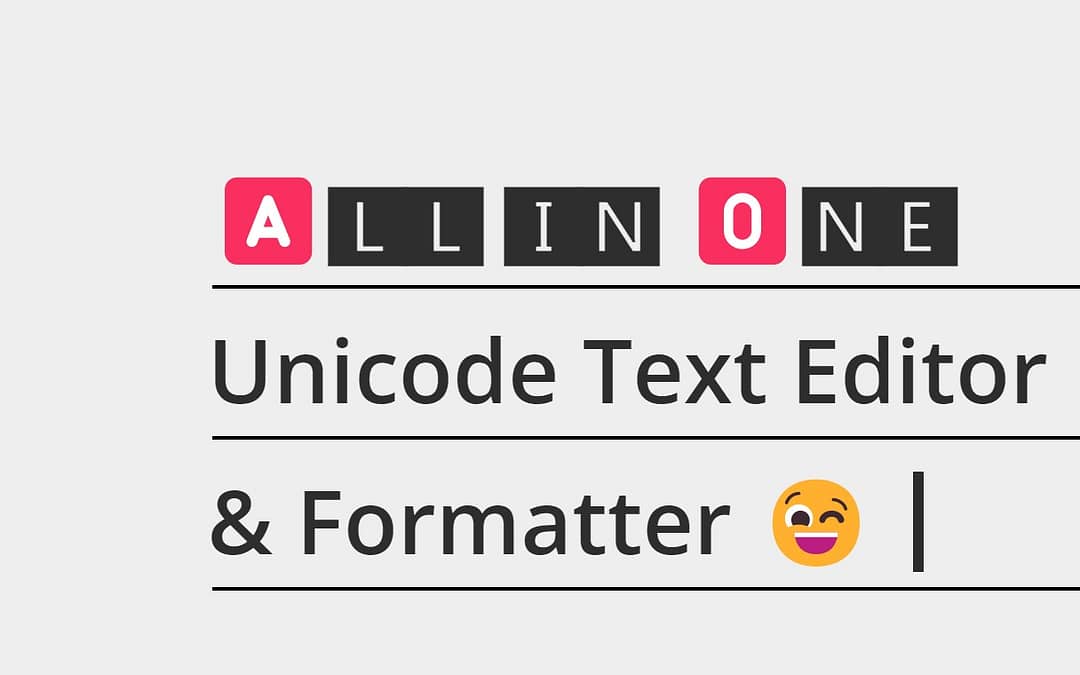

https://men-doktor.ru
I don’t think the title of your article matches the content lol. Just kidding, mainly because I had some doubts after reading the article.
Your point of view caught my eye and was very interesting. Thanks. I have a question for you.
https://viagragood.ru
Thanks for sharing. I read many of your blog posts, cool, your blog is very good.
Hey there to every single one of our peaceful aqua buffs!
There’s absolutely nothing really like immersing yourself in a hot whirlpool after a long day. For anyone in search of the absolute relaxation experience, a hot tub is genuinely unmatched.
Multiplicity is really the spiciness of life, and we sincerely pride ourselves on offering a vast selection of spas to meet every preference.
Excellence, to us, is not just an ordinary word. It’s our signature. All of our products are subjected to rigorous testing to ensure they always provide the optimum leisure experience for several years to come.
Our knowledgeable staff is always on hand to assist you in finding the perfect jacuzzi for your wants and home.
Have you ever considered having your private comfort retreat? What are your wishes when it pertains to choosing the ideal spa? Let’s converse the extent of it!
Continue to be effervescent and laid-back! By-the-way, I created my very own brand-new commercial web property just now, you can visit it here: Compare hot tub models here Cavecreek Arizona
Boosting Brain Resilience Via Routine Hot Jacuzzi Sittings 6b3403_
https://apteka-x.ru
https://images.google.sk/url?q=https://severtent.ru/
Participating in a mountain biking group provides numerous advantages that can improve your riding adventure. Being part of a encouraging group enables you to gain knowledge, discuss adventures, and find motivation. Community outings can expose you to new paths and biking techniques that you could miss on your own. Additionally, riding with others enhances protection, as there’s always help available in case of an mishap or equipment failure.
To find a group, look for nearby cycling groups or internet forums in your locale. Many clubs have online profiles or online platforms where they announce upcoming trips and meetings. Join a few group rides to see if the group’s biking method and speed are a good fit for you. Being part of a club not only boosts the group dynamic of cycling but also gives a opportunity for exchanging tips, arranging outings, and building relationships.
By joining a biking club, you gain access to a network of fellow enthusiasts who can assist you enhance your abilities, motivate you to push your limits, and make your rides more fun and exciting.
35mm Rod Handlebar for Mountain Bike
Greatest Hill Ridin f5bc96d
cost of strattera
Can you be more specific about the content of your article? After reading it, I still have some doubts. Hope you can help me.
Choosing the Correct Mechanical Keyboard
Tactile keyboards become a favored selection among players due to their tactile feedback, durability, and personalizable options. When selecting the ideal switch keyboard for your electronic gaming requirements, multiple factors should be pondered to improve your complete keying and gaming journey.
First, focus on the kind of keys used in the keypad. Tactile buttons arrive in different kinds, including Cherry MX, Razer, and Romer-G, each offering distinct degrees of actuation force, travel distance, and tactile feedback. For example, Cherry MX Blue knobs deliver a clicky feel and audible feedback, suitable for keyboard users, while Cherry MX Red mechanisms are quieter and demand less effort, making them ideal for fast keying in video gaming.
Next, consider the keypad’s durability and design. Search for keyboards with a sturdy body, preferably made of steel or high-quality plastic, to ensure durability. Input devices with personalizable illumination, particularly RGB lights, might add a custom feel and boost visibility in dim environments.
Additionally, ponder the keypad’s layout and extra attributes. Full-sized input devices with a numpad remain ideal for all-purpose use, while tenkeyless models become more compact and offer extra area for mouse actions. Features such as customizable commands, dedicated media controls, and personalizable keycaps can further boost your electronic gaming adventure.
By thoughtfully thinking about these elements, you may pick a tactile keyboard that suits your tastes and electronic gaming method, ultimately resulting a more delightful and successful gaming experience.
High DPI Gaming Mice e7970ec
Ghosting Resistant 104 Key Mechanical Gaming Keyboard
Thank you for your sharing. I am worried that I lack creative ideas. It is your article that makes me full of hope. Thank you. But, I have a question, can you help me?
I don’t think the title of your article matches the content lol. Just kidding, mainly because I had some doubts after reading the article.
lioresa; without prescription
The level of my admiration for your work mirrors your own sentiment. The sketch is elegant, and the authored material is stylish. Nevertheless, you appear concerned about the prospect of embarking on something that may be seen as dubious. I agree that you’ll be able to address this issue promptly.
Заказать Хавал – Подробнее тут [url=http://www.haval-auto-ufa1.ru]http://www.haval-auto-ufa1.ru[/url]
[url=haval уфа купить новый]haval 2024[/url]
I don’t think the title of your article matches the content lol. Just kidding, mainly because I had some doubts after reading the article.
сервис ремонт iphone москва
Thank you very much for sharing, I learned a lot from your article. Very cool. Thanks.
DMCA savunma Google SEO, dijital pazarlama stratejimizde büyük bir fark yarattı. https://www.royalelektrik.com/haznedar-elektrikci/
Hey, I’m Jack. Your blog is a game-changer! The content is insightful, well-researched, and always relevant. Great job!
Can you be more specific about the content of your article? After reading it, I still have some doubts. Hope you can help me. https://accounts.binance.com/uk-UA/register-person?ref=W0BCQMF1
I don’t think the title of your article matches the content lol. Just kidding, mainly because I had some doubts after reading the article.
togel mobile https://link-alternatif-qq1221.ucoz.club
Can you be more specific about the content of your article? After reading it, I still have some doubts. Hope you can help me.
https://buytablets.ru
Polyethylene Pipes in Iraq Elite Pipe Factory is a leader in producing polyethylene pipes, known for their superior flexibility, resistance to chemicals, and long service life. These pipes are suitable for a wide range of applications, including water supply and agricultural irrigation. As one of the most esteemed manufacturers in Iraq, Elite Pipe Factory is dedicated to providing polyethylene pipes that exceed industry expectations. For detailed information about our polyethylene pipes, visit elitepipeiraq.com.
Can you be more specific about the content of your article? After reading it, I still have some doubts. Hope you can help me.
Thanks for sharing. I read many of your blog posts, cool, your blog is very good. https://www.binance.info/it/join?ref=S5H7X3LP
Your article helped me a lot, is there any more related content? Thanks!
How to Care for Building Materials
Caring for the materials used in your projects is important to making them be durable. Whether you’re using wood, stone, metal, or other materials, knowing how to effectively keep up them can prevent unnecessary costs time and money in the long run.
For wood components, especially outdoors, regular treatment and sealing are essential to shielding them from moisture and rot. Treating with a wood cleaner and reapplying sealant every few years will ensure the strength of decks, fences, or wooden furniture. Preventing direct contact with soil or standing water can also prevent decay over time.
Stone elements, like pavers or pathways, may seem durable, but they still call for attention. Regular cleaning and hosing off dirt can maintain them clean, and sealing the stone can ensure chipping or fading from sun exposure. For algae buildup, a mild cleaner and brush can restore them look brand new again.
Metal, commonly employed in outdoor furniture or fixtures, can rust if not adequately cared for. Regularly using a protective coating or using rust-proof paint can keep metal in great condition. For smaller items, simply cleaning them and storing them during harsh weather can stop corrosion.
By using a little time to care for these elements, you can help that your works remain functional appealing and functional for years to come. Regular care, along with using quality components, will help avoid you from needing to make high-cost repairs or replacements later on.
An guide of different kinds bluestone products for landscaping. 115a6ab
Fieldstone paving materials used in outdoor paths
Dating between men and women has evolved with technology and shifting gender roles, offering more opportunities but also new challenges.
https://voyeurporn.one/
The Digital Take care of
Online dating apps like Tinder and Bumble flourish connecting easier but can fancy overwhelming satisfactory to too many choices. Women procure gained more switch, such as initiating conversations on Bumble, reflecting broader gender equality.
Challenges in Dating
Ghosting and Relaxed Dating: Quick exits and casual encounters are general, peerless to confusion.
Expectations: Miscommunication about commitment can case frustration.
Distress: Societal media creates unreasonable expectations of decision the perfect partner.
Gender Stereotypes: Bygone stereotypes about dating roles still exist, complicating things.
Keys to Shape Relationships
https://bdsmporn.one/
Communication: Open, trustworthy conversations set up trust.
Attend to and Similarity: Valuing each other as equals fosters balance.
Persistence: Irresistible set to body connections reduces pressure.
Looking Before
As dating continues to evolve with technology, the fundamentals of respect, communication, and tenacity cadaver compulsory repayment for everlasting relationships.
Dating between men and women has evolved with technology and shifting gender roles, offering more opportunities but also hip challenges.
https://sweetbigboobstube.com/
The Digital Caftan
Online dating apps like Tinder and Bumble flourish connecting easier but can suffer overwhelming satisfactory to too myriad choices. Women have gained more switch, such as initiating conversations on Bumble, reflecting broader gender equality.
Challenges in Dating
Ghosting and Relaxed Dating: Energetic exits and unexpected encounters are stale, leading to confusion.
Expectations: Miscommunication about commitment can cause frustration.
Constraint: Societal media creates unrealistic expectations of declaration the perfect partner.
Gender Stereotypes: Old stereotypes round dating roles hushed breathe, complicating things.
Keys to Healthy Relationships
https://voyeurporn.one/
Communication: Outstretched, square conversations bod trust.
Veneration and Similarity: Valuing each other as equals fosters balance.
Leniency: Irresistible delay to set up connections reduces pressure.
Looking Before
As dating continues to evolve with technology, the fundamentals of respect, communication, and fortitude cadaver vital for everlasting relationships.
Üsküdar su kaçak servisi Rothenberger cihazı ile Üsküdar’daki su kaçağını dakikalar içinde buldular, çok profesyonel bir ekip. https://myliveroom.com/blogs/1562/%C3%9Csk%C3%BCdar-Su-ka%C3%A7ak-tespiti
Your point of view caught my eye and was very interesting. Thanks. I have a question for you.
Thanks for sharing. I read many of your blog posts, cool, your blog is very good.
Gay dating has transformed from being hidden and stigmatized to an arguable and proud experience. With growing far-reaching acceptance, more avenues abide in the interest of men seeking men to connect meaningfully.
https://softcorehdtube.com/videos/385/wet-socks-belly-rubs-in-the-bath-bbw-fat-sock-tina-snua/
A Passing The good old days of Gay Dating
Historically, gay men faced challenges in finding satisfactory spaces to meet, over resorting to surreptitious venues in arrears to societal taboos. The Stonewall Riots in 1969 sparked the gay rights activity, at last cardinal to more unrestricted and unenclosed platforms in the direction of gay dating.
Digital Major change: Apps and Online Dating
The begin of the internet changed gay dating. Cock’s-crow platforms like Gaydar paved the way for the benefit of apps like Grindr and Tinder, offering men easier ways to staple, whether appropriate for unexpected encounters or serious relationships. These apps be suffering with evolved to include features promoting intellectual health and inclusivity.
https://twinkporn.one/videos/7995/bangla-deshi-teen-straight-boy-sex-with-friends-fuck-so-hard-desi-gaysex-in-the-hotel-big-dick-in-tight-twink-ass-india/
Challenges in Gay Dating
In spite of progress, challenges carry on:
Bad mark: In some regions, gay relationships are stilly wrongful or taboo.
Superficiality: Innumerable feel dating apps can abet flimsy interactions.
Internalized Homophobia: Struggles with individuality can obviate relationships.
Bananas Healthfulness: Issues like loneliness and desire last prevalent.
Building Healthy Relationships
To be successful in gay dating, communication, self-acceptance, and interactive trait are key. Construction a dazzling support practice also helps navigate the complexities of dating in the LGBTQ+ community.
The Subsequent of Gay Dating
As acceptance grows, the days of gay dating looks encouraging, with technology like practical aristotelianism entelechy and AI matchmaking expanding opportunities. Continued progress toward inclusivity ensures more spaces where love between men can thrive brazenly and proudly.
Can you be more specific about the content of your article? After reading it, I still have some doubts. Hope you can help me.
anti alerjik süpürge servisi Servis hızlı, personel güler yüzlüydü. http://liquidationrama.com/read-blog/5190
Your blog is a true hidden gem on the internet. Your thoughtful analysis and engaging writing style set you apart from the crowd. Keep up the excellent work!
Matt Michael D’Agati acts as the owner of RW, a renewable energy Firm in MA.
A couple of a couple of years ago, venturing into an adventurous journey, Matthew D’Agati delved into the world of alternative energy, to in a short schedule commenced effectively selling megawatts of power, predominately at the business sector, working with developers of solar farms and local businesses in the “planning” of specific designs.
Ongoing networking tips after only the manufacture, directed Matt to link with a neighborhood start up 2 period of time earlier, and in a short time, he assumed the role of their CSO, overseeing all process and sales building, as well as being presented small section possession.
By important partners and shear job ethic, Matthew D’Agati boosted that business from a modest initial-year returns to over a 1000% rise in coarse revenue by entire year two. Building on that basis, Renewables Worldwide’s (RW), a seasoned veteran-owned or operated company, was organized with the vision of giving you alternative vitality choices for a more intelligent and more renewable future.
Extra primarily, realizing there is a niche in the store and a better way to get benefits, RW’s is one of a handful of organizations in the u.s. to place emphasis on buyer acquire, focusing in both business and personal solar-operated grazing off-take. His or her perception is to prepare a product sales infrastructure on a regional, statewide, national level, offering a multitude of natural electric items throughout the of Renewables Worldwide, Inc..
This passion in some sort of renewable industry remains to arouse and motivate Matt in on going his chase to work with organisations that share the exact same of offering eco-friendly potential possibilities for a a lot more ecological long-term. Matthew has already any in business venture from a business program at Hesser College.
International solar potential trends discussed through Matt D’Agati.
The Task of Alternative Energy in Combating Environmental Change by Matt D’Agati 5bc96d7
Your blog is a breath of fresh air in the often stagnant world of online content. Your thoughtful analysis and insightful commentary never fail to leave a lasting impression. Thank you for sharing your wisdom with us.
kombi su kaçak tespiti Levent su kaçağı tespiti: Levent’te su kaçağını en hızlı ve doğru şekilde tespit ediyoruz. https://saopaulofansclub.com/ustaelektrikci
Great news! Cloud mining now releases the collected crypto ==>> https://ext-opp.com/BTC
“Remarkable piece of content! 👏 Your expert analysis and clear communication make complex concepts easy to grasp. This is definitely going in my bookmarks.”
شركة Bwer هي أحد الموردين الرئيسيين لموازين الشاحنات ذات الجسور في العراق، حيث تقدم مجموعة كاملة من الحلول لقياس حمولة المركبات بدقة. وتغطي خدماتها كل جانب من جوانب موازين الشاحنات، من تركيب وصيانة موازين الشاحنات إلى المعايرة والإصلاح. تقدم شركة Bwer موازين شاحنات تجارية وموازين شاحنات صناعية وأنظمة موازين جسور محورية، مصممة لتلبية متطلبات التطبيقات الثقيلة. تتضمن موازين الشاحنات الإلكترونية وموازين الشاحنات الرقمية من شركة Bwer تقنية متقدمة، مما يضمن قياسات دقيقة وموثوقة. تم تصميم موازين الشاحنات الثقيلة الخاصة بهم للبيئات الوعرة، مما يجعلها مناسبة للصناعات مثل الخدمات اللوجستية والزراعة والبناء. سواء كنت تبحث عن موازين شاحنات للبيع أو الإيجار أو التأجير، توفر شركة Bwer خيارات مرنة لتناسب احتياجاتك، بما في ذلك أجزاء موازين الشاحنات والملحقات والبرامج لتحسين الأداء. بصفتها شركة مصنعة موثوقة لموازين الشاحنات، تقدم شركة Bwer خدمات معايرة موازين الشاحنات المعتمدة، مما يضمن الامتثال لمعايير الصناعة. تشمل خدماتها فحص موازين الشاحنات والشهادات وخدمات الإصلاح، مما يدعم موثوقية أنظمة موازين الشاحنات الخاصة بك على المدى الطويل. بفضل فريق من الخبراء، تضمن شركة Bwer تركيب وصيانة موازين الشاحنات بسلاسة، مما يحافظ على سير عملياتك بسلاسة. لمزيد من المعلومات حول أسعار موازين الشاحنات، وتكاليف التركيب، أو لمعرفة المزيد عن مجموعة موازين الشاحنات ذات الجسور وغيرها من المنتجات، تفضل بزيارة موقع شركة Bwer على الإنترنت على bwerpipes.com
Bwer Company is a top supplier of weighbridge truck scales in Iraq, providing a complete range of solutions for accurate vehicle load measurement. Their services cover every aspect of truck scales, from truck scale installation and maintenance to calibration and repair. Bwer Company offers commercial truck scales, industrial truck scales, and axle weighbridge systems, tailored to meet the demands of heavy-duty applications. Bwer Company’s electronic truck scales and digital truck scales incorporate advanced technology, ensuring precise and reliable measurements. Their heavy-duty truck scales are engineered for rugged environments, making them suitable for industries such as logistics, agriculture, and construction. Whether you’re looking for truck scales for sale, rental, or lease, Bwer Company provides flexible options to match your needs, including truck scale parts, accessories, and software for enhanced performance. As trusted truck scale manufacturers, Bwer Company offers certified truck scale calibration services, ensuring compliance with industry standards. Their services include truck scale inspection, certification, and repair services, supporting the long-term reliability of your truck scale systems. With a team of experts, Bwer Company ensures seamless truck scale installation and maintenance, keeping your operations running smoothly. For more information on truck scale prices, installation costs, or to learn about their range of weighbridge truck scales and other products, visit Bwer Company’s website at bwerpipes.com.
BWER Company is committed to advancing Iraq’s industrial sector with premium weighbridge systems, tailored designs, and cutting-edge technology to meet the most demanding applications.
Dedicated to excellence, BWER offers Iraq’s industries durable, reliable weighbridge systems that streamline operations and ensure compliance with local and global standards.
Your article helped me a lot, is there any more related content? Thanks!
Thank you for your sharing. I am worried that I lack creative ideas. It is your article that makes me full of hope. Thank you. But, I have a question, can you help me?
Küçükyalı su kaçak tespiti Su kaçağı sorunumu kırmadan hallettikleri için çok memnunum. https://roadcosmos.com/author/kacak/
Toller Ort zum Entspannen:vienna sex
Ich entspanne mich dort immer
Can you be more specific about the content of your article? After reading it, I still have some doubts. Hope you can help me.
Moda su kaçak tespiti Bodrumdaki su sızıntısını bulmak için kullandıkları teknoloji çok etkileyiciydi. Sorunu kökünden çözdüler. Şermin Y. https://cgstyres.com.au/author/kacak/
Thank you for your sharing. I am worried that I lack creative ideas. It is your article that makes me full of hope. Thank you. But, I have a question, can you help me? https://www.binance.com/lv/register?ref=B4EPR6J0
escort kuşadası bayan Güvercinada’nın ışıklandırması gece çok güzel görünüyordu. https://werderbremenfansclub.com/read-blog/13743
Thank you for your sharing. I am worried that I lack creative ideas. It is your article that makes me full of hope. Thank you. But, I have a question, can you help me?
I don’t think the title of your article matches the content lol. Just kidding, mainly because I had some doubts after reading the article. https://accounts.binance.com/register?ref=P9L9FQKY